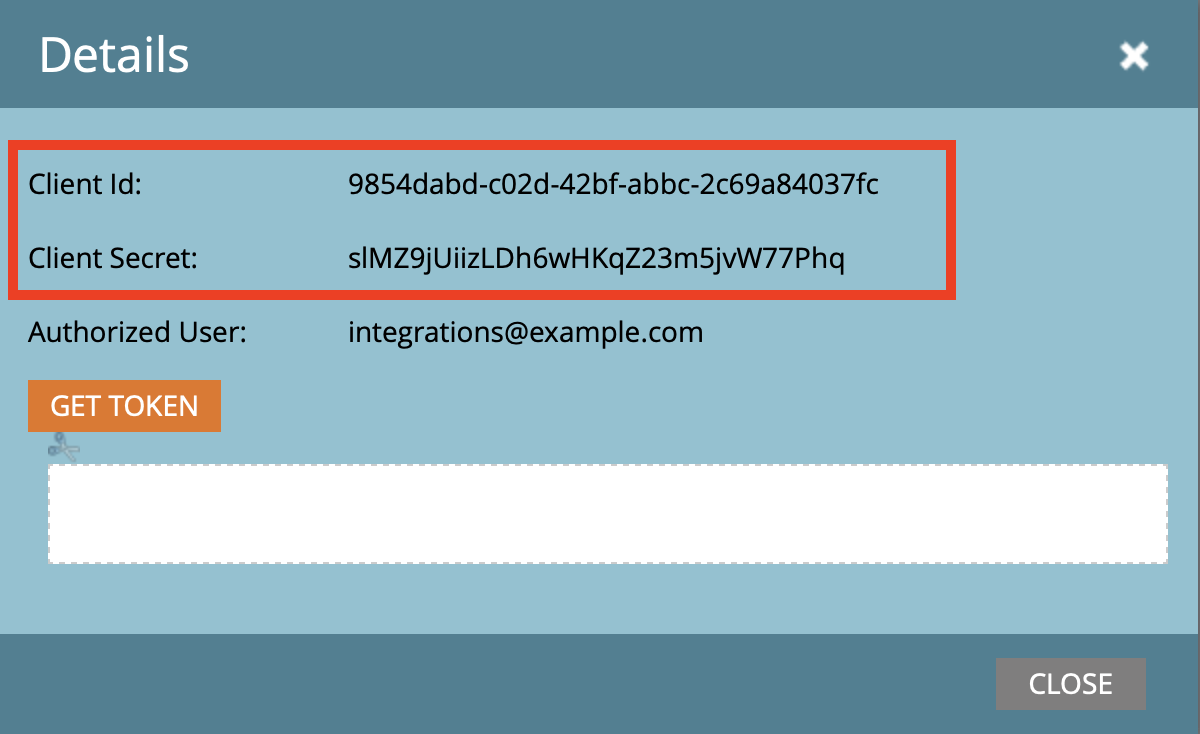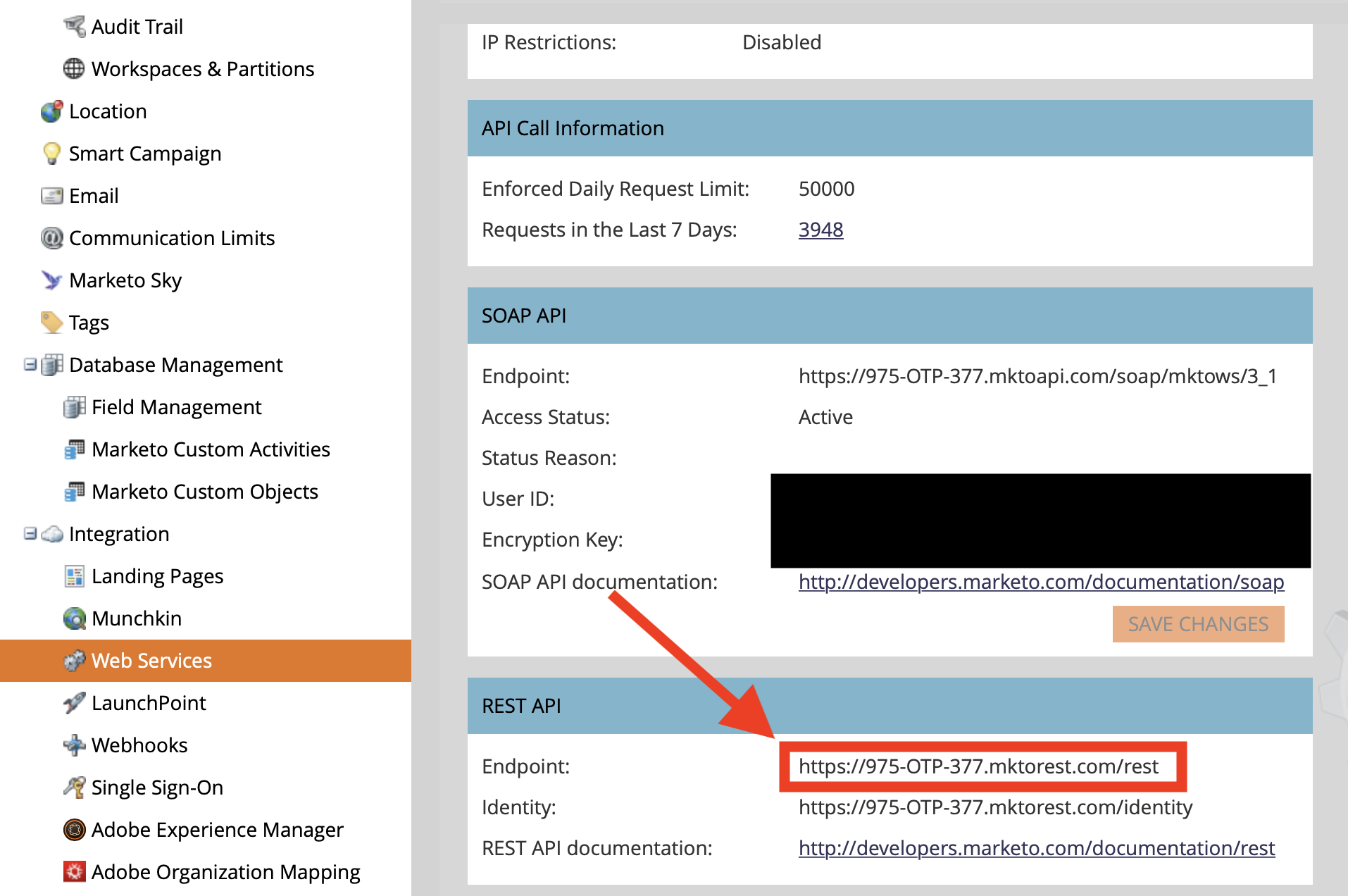Skip to main contentWe require three values to connect Marketo to Seam.
-
Client ID
-
Client Secret
-
Web Service REST Endpoint
Step 1: Obtain the Client ID and Secret
The Client ID and Client Secret can be obtained by logging into Marketo and going to Admin → Integration → Launchpoint then selecting a service and clicking View Details.
Step 2: Obtain the Web Service REST Endpoint
Remaining in Marketo, the Web Service REST Endpoint can be obtained by going to Admin → Integration → Web Services.
Navigate to Settings → Sources → Add source, then enter the Client ID, Client Secret, and Web Services REST API Endpoint in Seam’s Marketo configuration fields and click Save.