⭐️ Authenticate
- Go to Settings -> Sources -> Outreach
-
Set
Env Name. This can be something likeProdorSandbox. - Click “Sign in with Outreach” - You will be redirected to Outreach to authenticate and authorize our application.
- Repeat steps 1 - 3 for Destinations.