- Navigate to Object Manager:
- In Setup, use the Quick Find box to search for Object Manager.
- Click on Object Manager from the results.
- Select the Object:
- From the list of objects, find and click on your object.
- Access Fields & Relationships:
- Inside the object, click on Fields & Relationships in the sidebar.
- Create a New Custom Field:
- Click the New button.
- Choose the type of field you need and click Next.
I. Account
The table below outlines each field’s name, type, and a brief configuration description to ensure all required fields have been added.| Field Name | Type | Configuration | ||
|---|---|---|---|---|
| Seam TAM Id | Text | Length: 255 ; External Id: ✅ | ||
| Seam TAM created at | Date/Time | |||
| Linkedin URL | URL | |||
| Linkedin Employee Count | Number | Length: 18 ; Decimal: 0 |
II. Contact
The table below outlines each field’s name, type, and a brief configuration description to ensure all required fields have been added.| Field Name | Type | Configuration | ||
|---|---|---|---|---|
| Seam Prospector Id | Text | Length: 255 ; External Id: ✅ | ||
| Seam Prospector created at | Date/Time | |||
| Linkedin URL | URL | |||
| Seam Play | Text | Length: 255 | ||
| Seam Persona | Text | Length: 255 | ||
| Seam Email Status | Text | Length: 255 |
III. Lead
The table below outlines each field’s name, type, and a brief configuration description to ensure all required fields have been added.| Field Name | Type | Configuration | ||
|---|---|---|---|---|
| Seam Prospector Id | Text | Length: 255 ; External Id: ✅ | ||
| Seam Prospector created at | Date/Time | |||
| Linkedin URL | URL | |||
| Seam Play | Text | Length: 255 | ||
| Seam Persona | Text | Length: 255 | ||
| Seam Email Status | Text | Length: 255 |